saml-proxy
Saml proxy
Small SAML 2.0 Service provider authentication proxy. I mainly built this to leverage direct AWS SSO authentication with external services such Kubernetes, Linkerd, Grafana dashboards.
NOTE this proxy is tested using Nginx and Nginx ingress controller only
Usage
Configuration with AWS SSO
To be used with AWS SSO you need to create one Application per host. To create a custom application follow those the docs here or here
One other important setting is the attributes mapping, you need to set the Subject to transient as showed below:
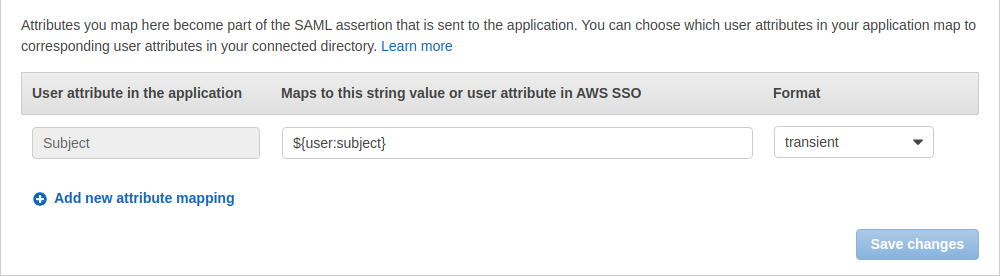
Kubernetes
You can deploy Saml-proxy using the helm chart:
helm repo add saml-proxy https://matteogioioso.github.io/saml-proxy/
helm repo update
You can use this values and use one host per dashboard:
config:
samlMetadataEndpoint: "https://portal.sso.ap-southeast-1.amazonaws.com/saml/metadata/000xxxxxxxXxxxx0000000"
samlHosts: [linkerd.company.com]
ingress:
enabled: true
className: "nginx"
annotations: {}
hosts:
- host: linkerd.company.com
paths:
- path: /saml
pathType: Prefix
With Nginx ingress controller:
apiVersion: networking.k8s.io/v1
kind: Ingress
metadata:
name: linkerd-dashboard-ingress
namespace: linkerd-viz
annotations:
nginx.ingress.kubernetes.io/upstream-vhost: $service_name.$namespace.svc.cluster.local:8084
nginx.ingress.kubernetes.io/configuration-snippet: |
proxy_set_header Origin "";
proxy_hide_header l5d-remote-ip;
proxy_hide_header l5d-server-id;
nginx.ingress.kubernetes.io/auth-url: "https://linkerd.company.com/saml/auth"
nginx.ingress.kubernetes.io/auth-signin: "https://linkerd.company.com/saml/sign_in?rd=$host$request_uri"
nginx.ingress.kubernetes.io/proxy-buffer-size: "8k"
nginx.ingress.kubernetes.io/proxy-buffering: "on"
spec:
ingressClassName: nginx
rules:
- host: linkerd.company.com
http:
paths:
- path: /
pathType: Prefix
backend:
service:
name: web
port:
number: 8084
Docker and nginx
Your Nginx config should look something like this:
server {
...
server_name localhost;
location /saml/ {
proxy_pass http://saml-proxy:9000;
proxy_set_header Host $host;
proxy_set_header X-Auth-Request-Redirect $request_uri;
proxy_set_header X-Forwarded-Uri $request_uri;
proxy_set_header X-Forwarded-For $proxy_add_x_forwarded_for;
proxy_set_header X-Forwarded-Proto $scheme;
proxy_set_header X-Forwarded-Host $host;
}
location = /saml/auth {
internal;
proxy_pass http://saml-proxy:9000;
proxy_pass_request_body off;
proxy_set_header Content-Length "";
proxy_set_header X-Original-URI $request_uri;
proxy_set_header X-Forwarded-For $proxy_add_x_forwarded_for;
proxy_set_header X-Forwarded-Proto $scheme;
proxy_set_header X-Forwarded-Host $host;
}
location / {
auth_request /saml/auth;
error_page 401 = /saml/sign_in?rd=$host$request_uri;
auth_request_set $auth_cookie $upstream_http_set_cookie;
add_header Set-Cookie $auth_cookie;
proxy_buffer_size 256k;
proxy_buffers 4 512k;
proxy_busy_buffers_size 512k;
proxy_pass http://dashboard:5000;
}
}
And then your docker-compose.yaml:
services:
proxy:
build:
context: nginx/
dockerfile: Dockerfile
ports:
- "443:443"
networks:
- saml-proxy-network
dashboard:
networks:
- saml-proxy-network
build:
context: dashboard
dockerfile: Dockerfile
saml-proxy:
image: public.ecr.aws/hirvitek/saml-proxy:latest
networks:
- saml-proxy-network
environment:
- SAML_PROXY_METADATA_ENDPOINT=https://my-idp/metadata/xxxxxxxxxxxxxxxxxx
- SAML_PROXY_HOSTS=["mydashboard.exampl.com"]
- SAML_PROXY_SSL_CERTIFICATE_AUTOGENERATE=true
- PORT=9000
You can check the full example and run it locally in the example folder: example/dockerCompose
Config
| Environmental variable | Helm variable | Type | Description | Default | Example |
|---|---|---|---|---|---|
SAML_PROXY_METADATA_ENDPOINT |
config.samlMetadataEndpoint |
string | The metadata endpoint of your Identity provider | ”” | https://portal.sso.ap-southeast-1.amazonaws.com/saml/metadata/000xxxxxxxXxxxx0000000 |
SAML_PROXY_HOSTS |
config.samlHosts |
JSON array of strings | List of allowed hosts | [] | [linkerd.company.com, grafana.company.com] |
SAML_PROXY_ENTITY_ID |
config.samlEntityId |
string | The identity provider entity id | ”” | SAMLProxy |
SAML_PROXY_ALLOW_IDP_INITIATED |
config.samlAllowIdpInitiated |
boolean | Allow authentication directly from the identity provider | true | |
SAML_PROXY_SIGN_REQUEST |
config.samlSignRequest |
boolean | Sign the SAML request using the certificates | true | |
SAML_PROXY_SSL_CERTIFICATE_PATH |
config.sslCertificatePath |
string | If you decide to bring your own TLS certificates you can specify the path here (Note: you don’t need to use this if SAML_PROXY_SSL_CERTIFICATE_AUTOGENERATE is set to true) |
”” | /path/to/certs/cert.crt |
SAML_PROXY_SSL_CERTIFICATE_KEY_PATH |
config.sslCertificateKeyPath |
string | If you decide to bring your own TLS certificates you can specify the path of the certificate’s key here (Note: you don’t need to use this if SAML_PROXY_SSL_CERTIFICATE_AUTOGENERATE is set to true) |
”” | /path/to/certs/cert.key |
SAML_PROXY_SSL_CERTIFICATE_AUTOGENERATE |
config.sslCertificateAutogenerate |
boolean | If set to true it will auto-generate self-signed certificates everytime the server starts, set this to false if you are using custom TLS | true | |
SAML_PROXY_PROTOCOL |
config.protocol |
string | Useful if you want to test the proxy locally using | “https” | |
PORT |
config.proxyPort |
number | The proxy server port | 9000 |